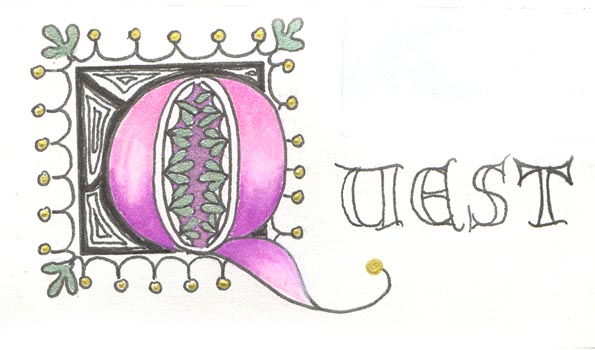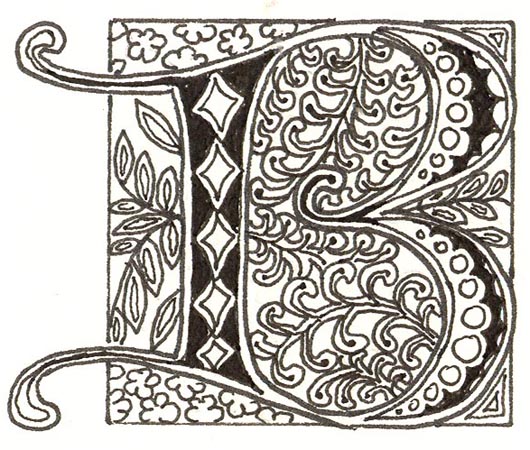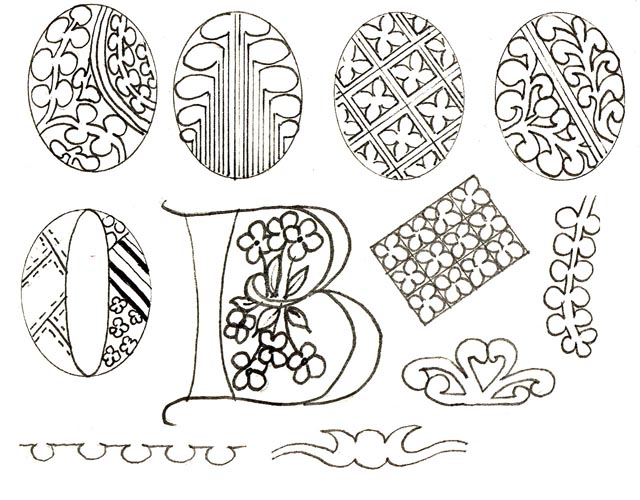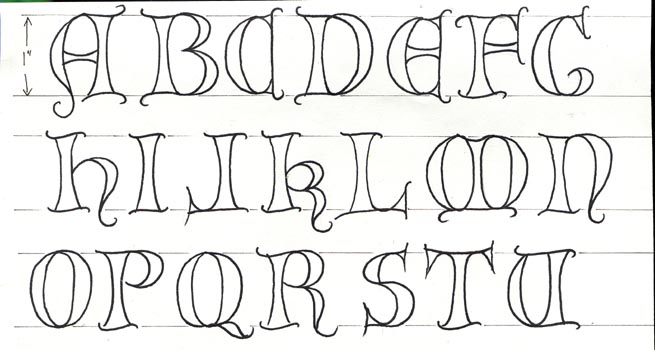
It all starts with a "tree trunk" shape and an "oval" shape and then bulges... the good kind.
I cut out the tree trunk and oval from a piece of stencil plastic and used that to create 90% of my letters. There are always some letters that just don't fall as easily into the set pattern.
Drew them in pencil first, erasing until I got the shape that pleased me, then went over my lines with a Zig marker. The "x" height of the letters is 1". I also have a tendency to go above and below my lines. Can't keep me boxed in.
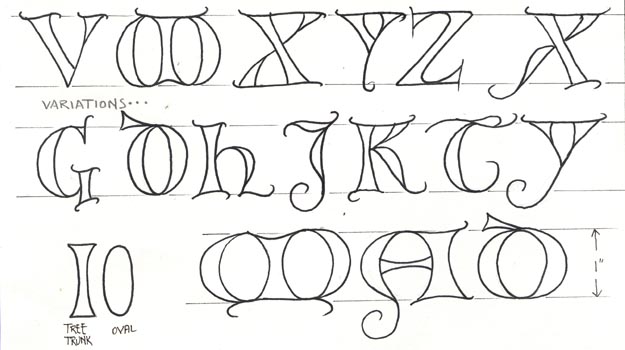
To make life easier, I usually cut out a stencil from some scrap solid plastic in the shape of the rectangular section of the letter. I make it a bit longer to take into account the angles of some letters, which I draw in by hand later. This ensures all the rectangles are the same size... BIG GRIN.
I like trying all types of coloring mediums to decorate my letters and I've made the exemplar so I could look back and it would jog my memory or spark a new idea.
All the letters were first drawn in with a light pencil, then I went over the lines with a Zig black marker, then erased all my pencil lines.