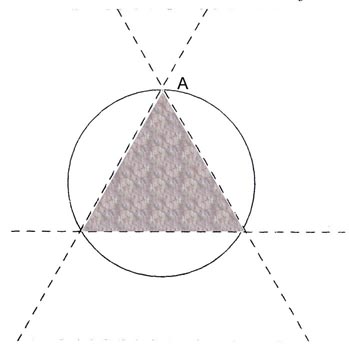
Print out
ID: DT Dec/12 - Xmas
Ornaments
Created: December 13, 2012
Modified:
Scoring Template
Print template.
1) with your curser over the image, right click your mouse and click on "View Image" - (it will take you to view only the image). Click your file tab and Print.
2) If your circle is smaller or larger than the one I used, place it at point "A" and mark on your printed template the bottom points to create your triangle shape (shaded area). Make sure the triangle points fall within the circle area to make clean points when folding. If the points of your triangle fall outside the circle area, you will have large gaps when gluing together.
Place a piece of clear plastic over the template and trace the triangle shape, cut out.
You now have your scoring stencil. Mark it with a Sharpie or other marker so you don't loose it (it's clear and disappears easily...)
Return to Xmas Ornament Instructions HERE